Parkour Demo
A simple C++ movement demo made for a scrapped project. The player can sprint, slide, cling to walls, and wall jump. The goal of the demo was to demonstrate fast paced, high-speed movement gameplay while still being readable and easy to control for most players.
To achieve this, special considerations were made to wall detection, jump features, and interactions with the camera.
For example, wall jumping while facing the ground gives a burst of movement towards the ground, and wall jumping (which occurs at a set angle) will rotate the camera towards the players jump direction automatically.
Responsibilities
- Designed, prototyped, and implemented the parkour movement in Unreal Engine 5 C++
- Tested implementations and made necessary adjustments to meet the goals of the gameplay
Feature Implementation
The main movement features are the wall cling/wall jump and the slide.
Wall-stuff
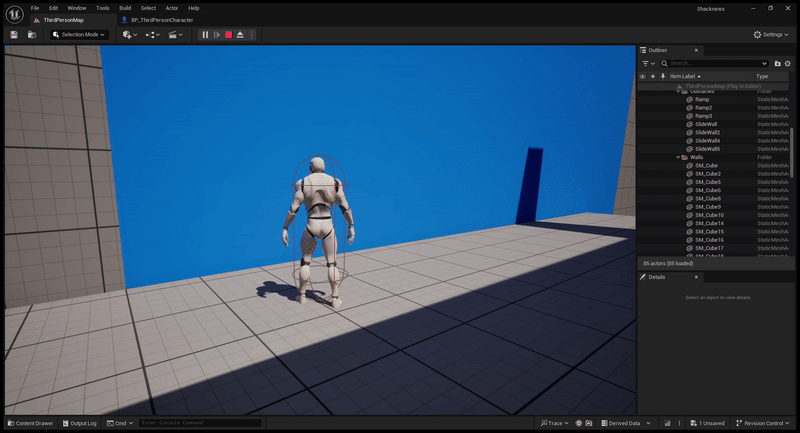
I break down the math behind the wall jump here.
Wall Jump
Launches the character in the direction they are facing relative to the wall.
Takes into account whether the player is facing downwards or not to test for a downwards jump, and whether or not the player is facing forwards or backwards relative to the wall so they always jump in the desired direction.
void AMovementCharacter::WallJump()
{
FRotator CameraRotation = GetController()->GetControlRotation();
// Get the forward vector of the camera
FVector CameraForward = CameraRotation.Vector();
FVector WallNormal = WallHit.ImpactNormal;
WallNormal.Z = 0.f;
CameraForward.Z = 0.f;
// Calculate the cross product to determine the side of the wall the camera is facing
FVector CrossProduct = FVector::CrossProduct(CameraForward, WallNormal);
// Check Z component of cross product to see if its left or right
float YawDirectionMultiplier = (CrossProduct.Z > 0.f) ? 1.f : -1.f;
//Apply yaw-rotation so character jumps away from wall
FRotator Rotation = FRotator(GetActorRotation().Pitch, GetActorRotation().Yaw + (120.f * YawDirectionMultiplier), GetActorRotation().Roll);
// Store the desired rotation target for smooth interpolation
FRotator TargetRotation = FRotator(CameraRotation.Pitch, WallNormal.Rotation().Yaw - (50.f * YawDirectionMultiplier), CameraRotation.Roll);
// Rotate player in direction of jump
SetActorRotation(Rotation);
// Calculate how much the camera is looking downward
FVector CameraWorldForward = GetController()->GetControlRotation().Vector();
float DotWithDown = FVector::DotProduct(CameraWorldForward, FVector(0.f, 0.f, -1.f)); // Dot product with downward vector (world Z)
// Launch character away from wall in correct direction
FVector LaunchVelocity = (GetActorForwardVector() * 2000.f);
// If looking downward, launch towards the ground
if (DotWithDown > 0.5f)
{
LaunchVelocity.Z = DownwardsJumpVelocity; // Launch downwards
}
else
{
LaunchVelocity.Z += GetCharacterMovement()->JumpZVelocity * 1.1; // Regular upward jump
// Set a member variable to store this rotation
TargetCameraRotation = TargetRotation;
bIsCameraRotating = true;
}
LaunchCharacter(LaunchVelocity, true, true);
// Stop wall-running
bIsWallHanging = false;
}
To find the front/back to determine a left or right jump, we get the cross product of the camera’s forward direction relative to it’s current rotation and the wall’s impact normal that we get from the wall detection line trace. If it is positive, we have a positive Yaw. Otherwise we have a negative Yaw.
To check whether we’re facing the floor, we get the dot product of the Camera’s global forward vector, calculate the dot product with the global down unit vector (-1.f on the global Z-axis), then see if that value is greater than 0.5. If it is, we know that we’re facing downwards, and thus can launch down. Otherwise we jump regularly.
Again, I go into detail on this here.
Wall Detection
To detect a wall, I used a set of wall traces in front of and to the left and right of the player:
void AMovementCharacter::WallHang()
{
// Define the start point as the actor's current location
FVector Start = GetActorLocation();
// Define the end point by extending the actor's forward vector (100 units in front of the actor)
FVector FrontEnd = Start + GetActorForwardVector() * 50.f;
FVector LeftEnd = Start - GetActorRightVector() * 50.f;
FVector RightEnd = Start + GetActorRightVector() * 50.f;
// Perform a line trace (raycast) to detect if there is a wall directly in front of/to the side of the character
// The trace checks along the ECC_Visibility channel to detect visible walls
if(GetWorld()->LineTraceSingleByChannel(WallHit, Start, LeftEnd, ECC_GameTraceChannel1))
{
WallCling();
}
else if(GetWorld()->LineTraceSingleByChannel(WallHit, Start, RightEnd, ECC_GameTraceChannel1))
{
WallCling();
}
else if(GetWorld()->LineTraceSingleByChannel(WallHit, Start, FrontEnd, ECC_GameTraceChannel1))
{
WallCling();
}else
{
// if wall traces all fail we're probably not near enough to a wall
bIsWallHanging = false;
}
}
This made wall clinging, which was a core part of the movement, easy without requiring the player to completely face the wall. The line traces only being 100 units ensured that wall hanging was almost always intentional.
The wall cling function being called above is simple, slowing down gravity by interpolating downwards velocity towards 0 and posing the player towards the wall.
Using a custom ECC_Trace channel we can handpick which walls we want to allow to be wall-clingable, allowing for more customisable level design.
Camera
The camera rotation is simple yet effective, interpolating the direction the camera is facing to match that of the player.
void AMovementCharacter::RotateCameraOnJump(float DeltaTime)
{
// Get the current camera rotation
FRotator CurrentRotation = GetController()->GetControlRotation();
// Smoothly interpolate to the target rotation over time
FRotator NewRotation = FMath::RInterpTo(CurrentRotation, TargetCameraRotation, DeltaTime, CameraInterpSpeed);
// Set the new interpolated rotation
GetController()->SetControlRotation(NewRotation);
// Check if we've reached the target rotation (within a tolerance)
if (NewRotation.Equals(TargetCameraRotation, 5.0f))
{
bIsCameraRotating = false; // Stop rotating once the target is reached
}
}
The interpolation stops the moment the player is facing the jump direction within a small tolerance. Usually, the player will be facing that direction to some extent, so the result tends to be a smooth but noticeable adjustment.
Taking into account that the camera interpolation would play through even if the player moved their mouse, something especially noticeable for large camera adjustments, I added the following to the Look() function:
if (Controller != nullptr)
{
// cancel camera rotation when mouse moves
bIsCameraRotating = false;
}
Slide
Using standard Start, Stop, and Update functions, the slide operates using a lerp for capsule height and an animation montage with root motion for movement and visuals.
The slide also gradually adjusts the mesh to account for the shifting capsule height.
void AMovementCharacter::UpdateSlide(const float DeltaTime)
{
// Increment progress over time
fSlideProgress += DeltaTime / fSlideDuration;
// Ensure progress doesn't exceed 1.0
fSlideProgress = FMath::Clamp(fSlideProgress, 0.0f, 1.0f);
FVector NewMeshLocation;
// Shrink Capsule Quickly
if(fSlideProgress <0.25f)
{
fCurrentCapsuleH = FMath::Lerp(fCapsuleHeight, fCapsuleHeight / 3, fSlideProgress*3);
}
// Resize after a pause
else if(fSlideProgress > 0.5f)
{
fCurrentCapsuleH = FMath::Lerp(fCapsuleHeight / 3, fCapsuleHeight, fSlideProgress);
}
// Smoothly Adjust Mesh for shrunken capsule
if(fSlideProgress < 0.5f)
{
NewMeshLocation = FMath::Lerp(vStartMeshLocation, vTargetMeshLocation, fSlideProgress*2);
}else
{
NewMeshLocation = FMath::Lerp(vTargetMeshLocation, vStartMeshLocation, fSlideProgress);
}
// Apply the new location to the mesh
GetMesh()->SetRelativeLocation(NewMeshLocation);
// Restore the capsule height after sliding
GetCapsuleComponent()->SetCapsuleHalfHeight(fCurrentCapsuleH);
// Stop sliding when the slide is done (SlideProgress reaches 1.0)
if (fSlideProgress >= 1.0f)
{
bIsSliding = false;
}
}
Improvements
There’s a few things that can be done to improve the demo. Naturally, implementing more features like wall running, ledge grabbing, and crouching (an easy one) would probably help it feel more fleshed out. The slide could especially benefit from a forced crouch to prevent getting stuck under ledges.
It would also be beneficial to write my own custom Character Movement Component for this system, making it more easily usable by designers via blueprinting and more organized overall.
Beyond that, more polish and refinement of the base features would be a good next step too, as well as refining the visuals with custom IK.